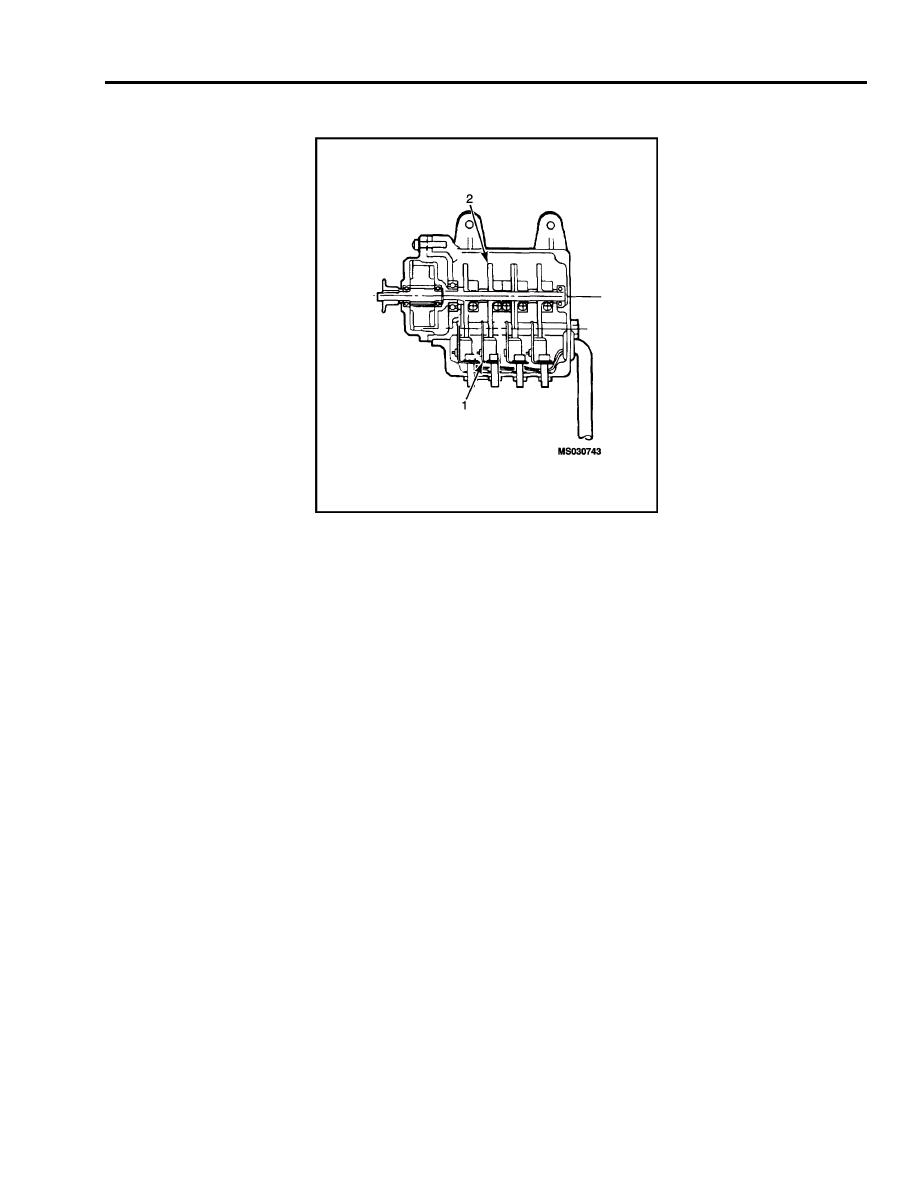
TM 1-1680-320-13&P
0034 00
DOWN LIMIT SWITCH (SW2)
1. Retract cable (position control pendant CABLE UP/DOWN switch to UP) until 6 wraps of cable remain on
drum.
2. Disconnect power.
NOTE
DOWN LIMIT SWITCH (SW2) (1) activated by Cam Number 2 (2) Prevents
extension of cable beyond 5-7 wraps of full cable off.
3. Adjust SW2 cam (2) by rotating CAM counter clockwise (as viewed from gear side), until SW2 cam lobe
contacts and activates SW2 limit switch (listen for/feel click). Tighten cam screw.
4. Apply power (28 vdc).
5. Retract cable (position control pendant CABLE UP/DOWN switch to UP) approximately 5 wraps.
6. Extend cable (position control pendant CABLE UP/DOWN switch to DOWN) until SW2 activates and stops
cable travel.
7. Visually inspect drum to ensure that 5-7 cable wraps remain on drum.
8. If less than 5 or more than 7 wraps are visible on drum then repeat steps 1-7.
9. Disconnect power.
0034 00-15


