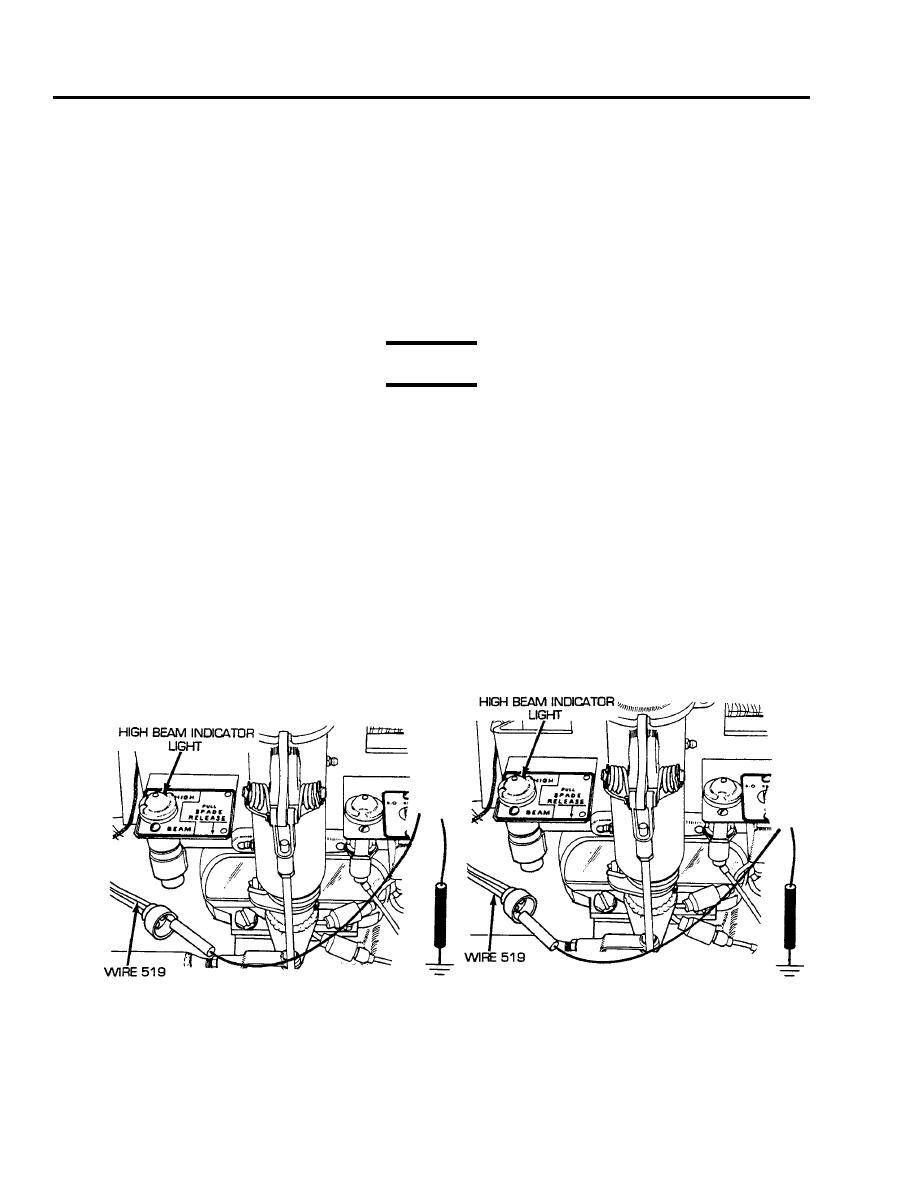
TM 9-2350-256-20-1
0079 00
Troubleshooting Procedure
High Beam Indicator
Symptom
High beam indicator malfunctioning.
Malfunction
High beam indicator fails to light with high beams on, in IR or SER. DRIVE condition. Do steps 1 and 2.
CORRECTIVE ACTION
WARNING
Remove all jewelry such as rings, dog tags, bracelets, etc. If jewelry contacts a metal surface a direct
short may result in instant heating of tools, damage to equipment, and injury or death to personnel.
1.
Disconnect headlight and dimmer switch wiring harness from HIGH BEAM indicator light. Place red
lead of multimeter in wire 519 (from pin D of dimmer switch) and black lead to ground. Turn MASTER
switch on, press B.O. DRIVE key and ENTER key of main lighting switch, and B.O. SELECTOR
switch in B.O. position, press dimmer switch, and check for voltage. Turn MASTER, main lighting,
B.O. SELECTOR and dimmer switches OFF. If voltage is present, replace HIGH BEAM indicator
light bulb (see WP 0182 00). If voltage is not present, go to step 2.
2.
Place red lead of multimeter in wire 519 (from pin H of dimmer switch) and black lead to ground.
Turn MASTER switch on, and press SER DRIVE key and ENTER key of main lighting switch, press
dimmer switch, and check for voltage. Turn MASTER and main lighting and dimmer switches OFF.
If voltage is present, replace HIGH BEAM indicator light bulb (see WP 0182 00). If voltage is not
present, repair/replace wire 519 from pin H of headlight and dimmer switch wiring harness (see WP
0214 00).
END OF WORK PACKAGE
0079 00-2


