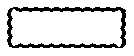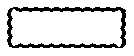TM 9--2350--292--10
0058 00--2
OPERATE PASSIVE NIGHT VIEWER AN--VVS--2(V)1A -- CONTINUED
0058 00
INSTALLING PASSIVE NIGHT VIEWER
1. Remove passive night viewer from storage box.
2. Slide passive night viewer into bracket (11).
3. Pull back on passive night viewer and secure with handle (12).
4. Disconnect power cable (13) from storage bracket and connect to passive night viewer.
CAUTION
Check and ensure that battery is removed from battery compartment to prevent damage to
equipment.
5. Turn MASTER SWITCH ON.
6. Turn passive night viewer switch (8) to BRIGHT.
7. Remove protective cover (1) and storage cap (6) from passive night viewer.
REMOVE PASSIVE NIGHT VIEWER
1. Turn MASTER SWITCH OFF.
2. Turn OFF operator’s control switch (8).
3. Disconnect power cable (13) from passive night viewer and connect to storage bracket.
4. Unlock handle (12) and remove passive night viewer from bracket (11).
5. Install protective cover (1) and storage cap (6) on passive night viewer.
6. Install passive night viewer into storage box.
END OF TASK