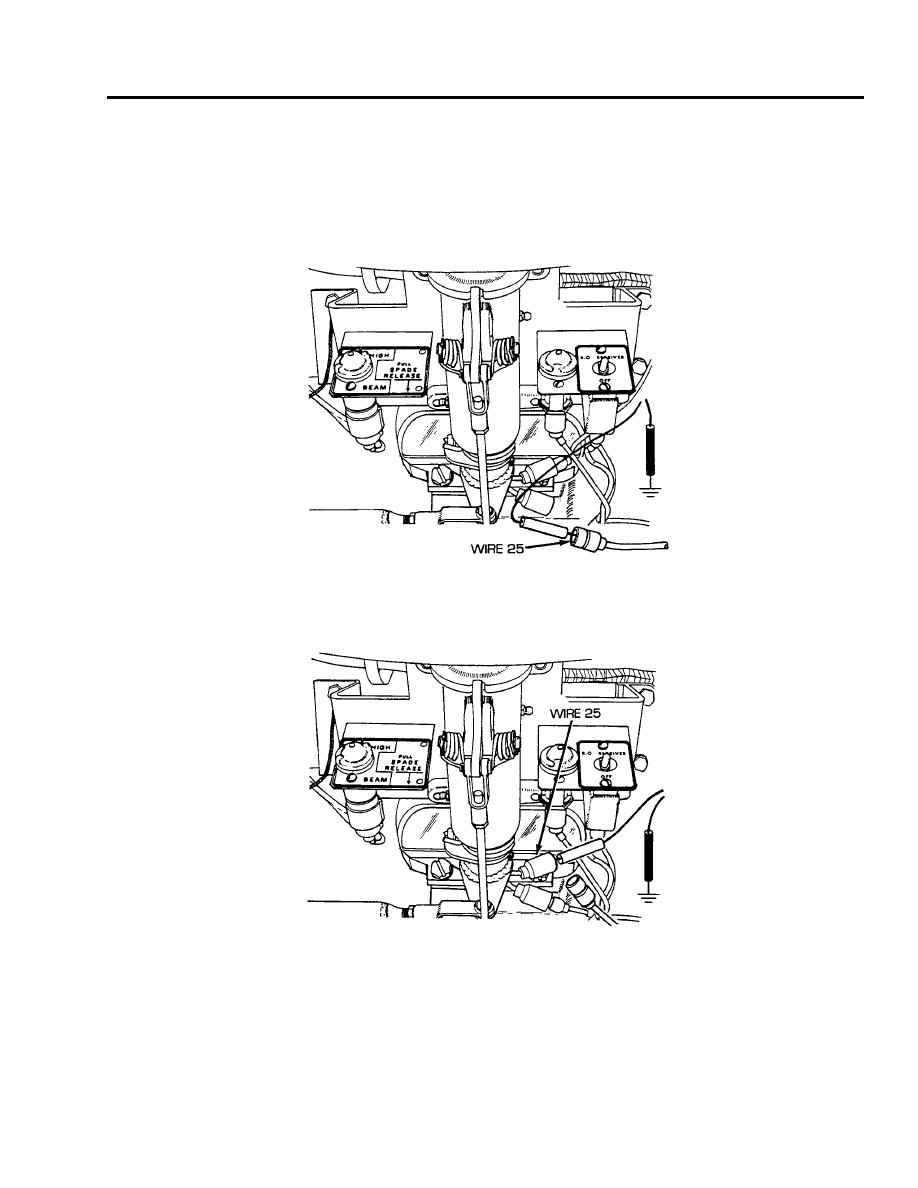
TM 9-2350-256-20-1
0067 00
CORRECTIVE ACTION Continued
6.
Reconnect switch panel to gage panel and miscellaneous switches wiring harness to main switch panel.
Disconnect wire 25 from main switch panel side of horn switch. Place red lead of multimeter in wire
25 and black lead to ground. Turn MASTER switch on and check for voltage. Turn MASTER switch
OFF. If voltage is present, go to step 7. If voltage is not present, repair/replace wire 25 of switch panel
to gage panel and miscellaneous switches wiring harness (see WP 0204 00 for dual voltage; 0205 00
for single voltage).
7.
Reconnect wire 25 to main switch panel side of horn switch. Disconnect wire 25 from horn side of
horn switch. Place red lead of multimeter on terminal of horn switch and black lead to ground. Turn
MASTER switch on, push horn switch, and check for voltage. Turn MASTER switch OFF. If voltage
is present, go to step 8. If voltage is not present, replace horn switch (see WP 0169 00).
0067 00-5


