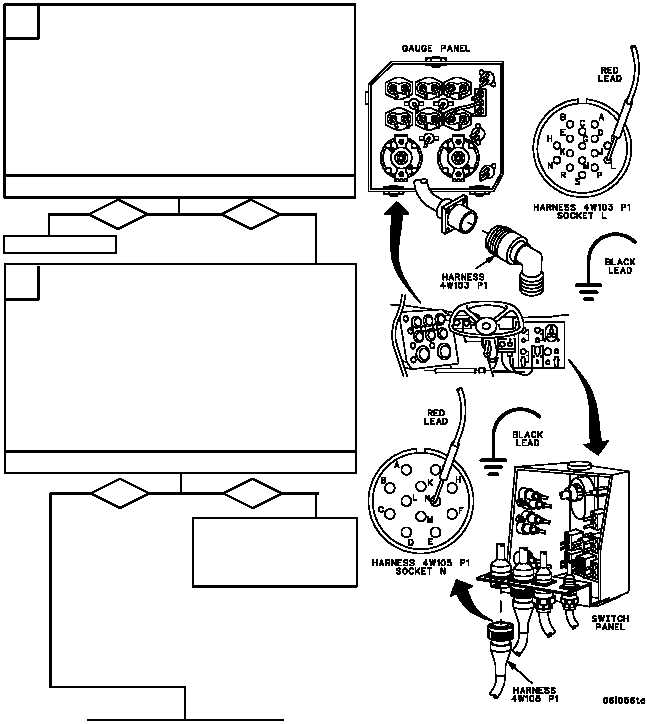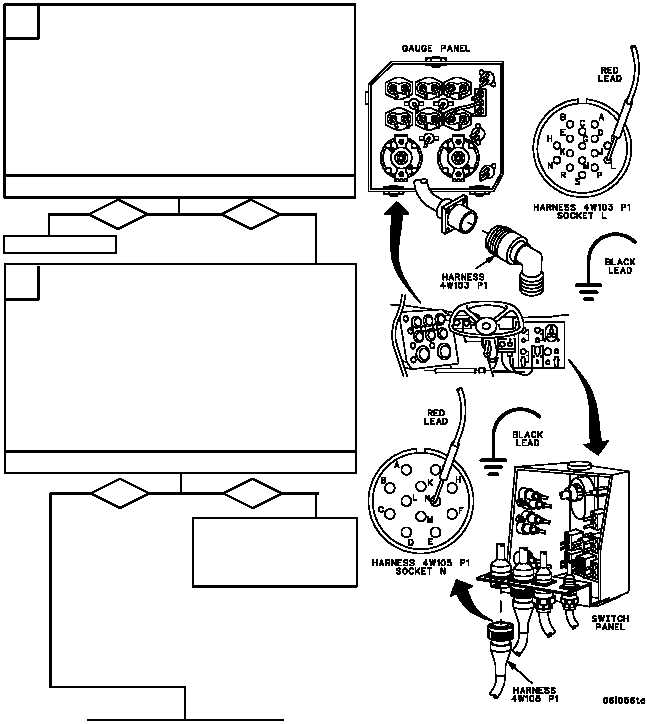TM 9--2350--292--20--1
0114 00--2
GAUGE PANEL LIGHTS FAIL TO OPERATE -- CONTINUED
0114 00
CONTINUED ON NEXT PAGE
1. Remove gauge panel from bracket
(WP 0243 00).
2. Disconnect harness 4W103 P1 from gauge
panel.
3. Turn MASTER switch ON
(TM 9--2350--292--10).
4. Place multimeter red lead in harness 4W103 P1
socket L and black lead to ground. Check for
voltage.
5. Turn MASTER switch OFF
(TM 9--2350--292--10).
no
yes
Go to Step I.
no
yes
Repair (WP 0290 00) or
replace (WP 0317 00)
harness 4W105. Verify
fault is corrected.
B
1. Remove switch panel from bracket
(WP 0242 00) and reconnect ground strap to
switch panel.
2. Disconnect harness 4W105 P1 from switch
panel.
3. Turn MASTER switch ON
(TM 9--2350--292--10).
4. Place multimeter red lead on harness 4W105
P1 socket N and black lead to ground. Check
for voltage.
5. Turn MASTER switch OFF
(TM 9--2350--292--10).
Is 24 V dc present?
Is 24 V dc present?
C
CONTINUED FROM STEP A