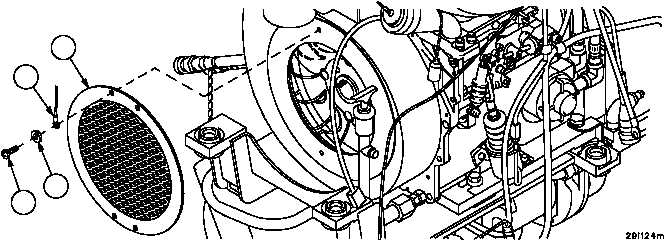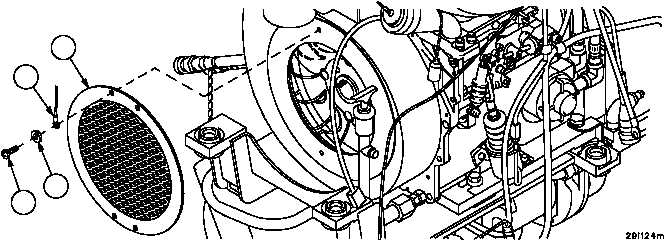TM 9--2350--292--20--2
AUXILIARY POWER UNIT FAN SCREEN REPLACEMENT (HATZ)
0630 00
THIS WORK PACKAGE COVERS:
Removal, Installation
INITIAL SETUP:
Tools and Special Tools
General mechanic’s tool kit (item 1, WP 0717 00)
Materials/Parts
Adhesive (item 29, WP 0716 00)
Equipment Conditions
APU air scoop removed (WP 0621 00)
Removal
1. Remove four screws (1), four flat washers (2), oil filler cap retaining strap (3) and screen (4) from APU.
2. Inspect all parts for damage and replace as required.
Installation
NOTE
Apply adhesive to threads of all fasteners before
installation.
Install oil filler cap retaining strap (3) and screen (4) on APU with four screws (1) and four flat washers (2).
1
2
4
3
NOTE
FOLLOW--ON MAINTENANCE:
Install APU air scoop (WP 0621 00)
END OF TASK
0630 00--1/2 blank