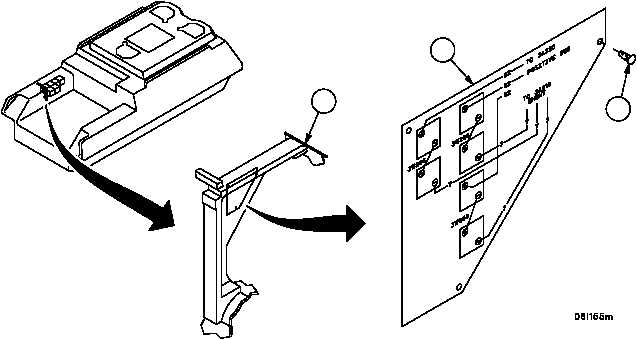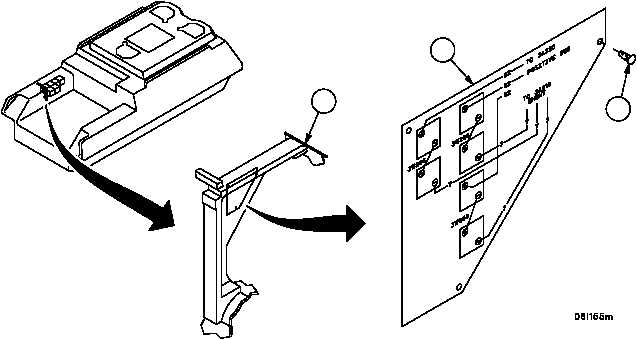TM 9--2350--292--20--2
0543 00--1
BATTERY CONNECTION DIAGRAM DATA PLATE REPLACEMENT
0543 00
THIS WORK PACKAGE COVERS:
Removal, Installation
INITIAL SETUP:
Tools and Special Tools
General mechanic’s tool kit (item 1, WP 0717 00)
Electric portable drill (item 11, WP 0717 00)
Twist drill set (item 12, WP 0717 00)
Materials/Parts
Drive screws (3) (item 1, WP 0718 00)
Equipment Condition
Left side engine deck access doors opened
(TM 9--2350--292--10)
References
TM 9--2350--292--10
Removal
1. Remove heads from three drive screws (1). Discard drive screws.
2. Remove data plate (2) from hull weldment (3).
3. Drill out three drive screw (1) shanks.
4. Inspect parts for damage and replace as required.
Installation
Install data plate (2) on hull weldment (3) with three new drive screws (1).
Figure 291
1
2
3
NOTE
FOLLOW--ON MAINTENANCE:
Close left side engine deck access doors
(TM 9--2350--292--10)