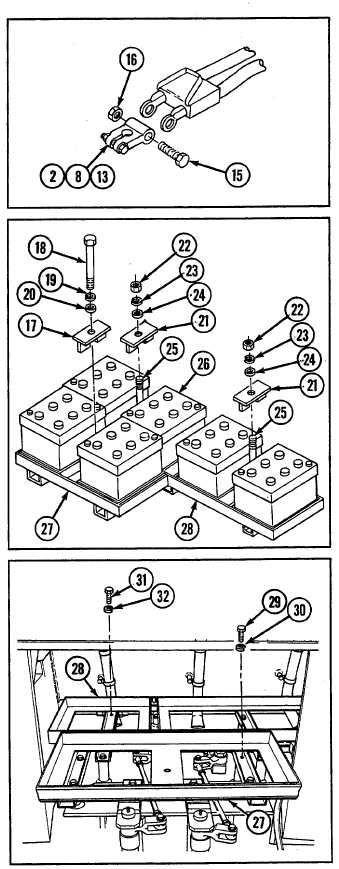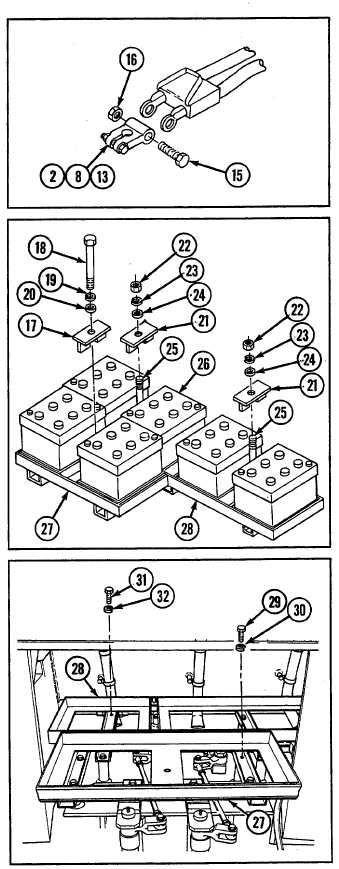SECTION I: CHARGING/STARTING SYSTEM AND VEHICLE BATTERIES
TM 9-2350-256-20
4
Remove 12 terminal adapters (2, 8, and 13) from
battery cables by removing bolts (15) and nuts (16).
5
Remove battery (holddown) clamp (17) by
removing bolt (18), lockwasher (19), and flat
washer (20).
6
Remove two battery (holddown) clamps (21) by
removing nut (22), lockwasher (23), flat washer
(24), and bolt (25) from each.
7
Remove six batteries (26) from vehicle supports (27
and 28).
8
Remove forward support (27) by removing four
screws (29) and four lockwashers (30).
9
Remove rear support (28) by removing six screws
(31) and six lockwashers (32).
b.
INSTALLATION
NOTE
• Before installing batteries, perform
serviceability check (see paragraph 2-
16).
• If supports (27 and 28) are corroded,
clean using stiff brush and alkaline
solution (bicarbonate of soda in water).
• Straighten or repair supports (27 and 28)
as necessary.
• Coat supports (27 and 28) using acid-
resistant paint.
1
Install rear support (28) using six screws (31) and
six new lockwashers (32).
2
Install forward support (27) using four screws (29)
and four new lockwashers (30).
3
Install six batteries (26) on vehicle supports (27 and
28).
4
Install two battery (holddown) clamps (21) using
bolt (25), flat washer (24), new lockwasher (23), and
nut (22) for each.
5
Install battery (holddown) clamp (17) using flat
washer (20), new lockwasher (19), and bolt (18).
6—
13